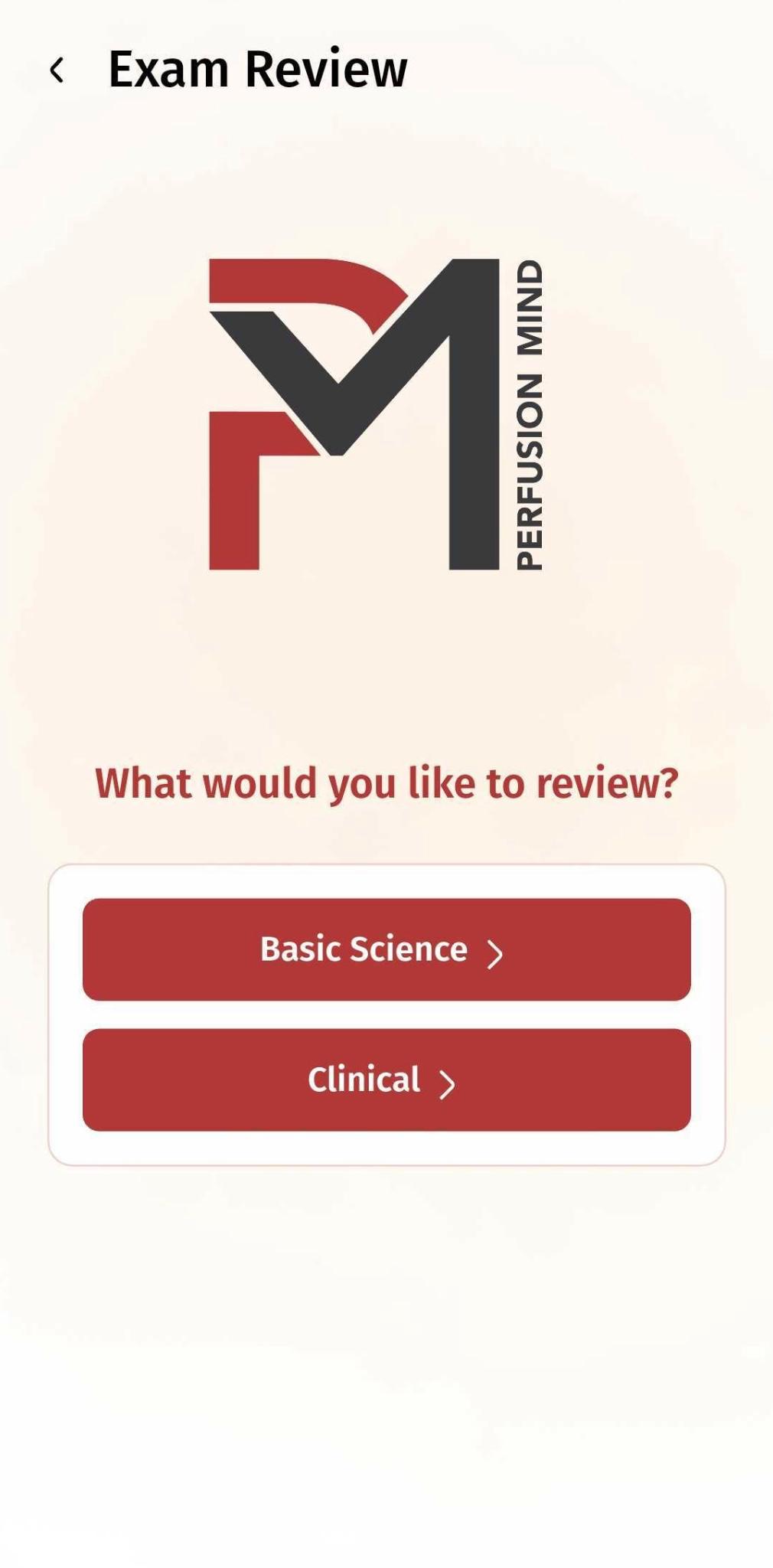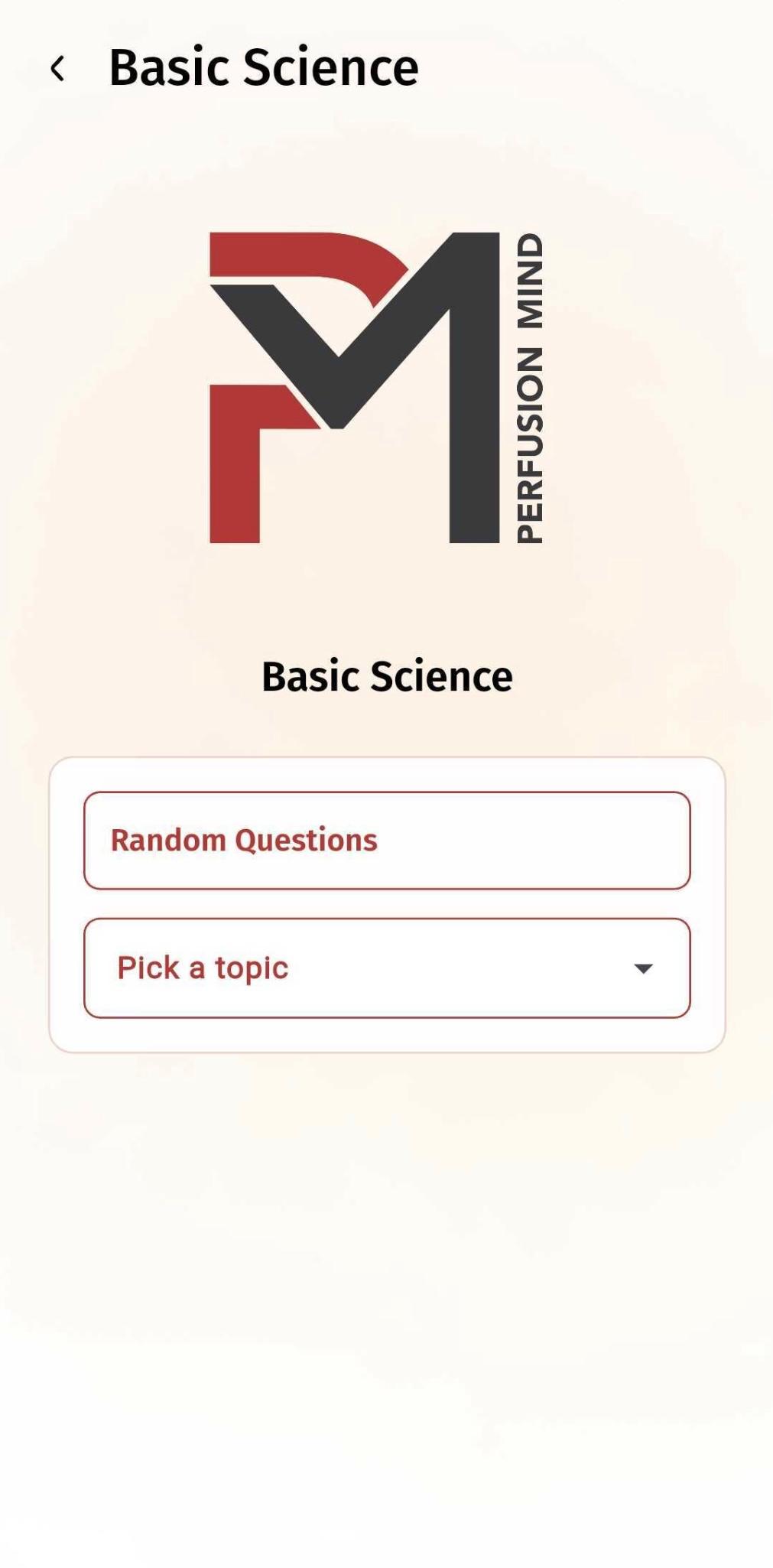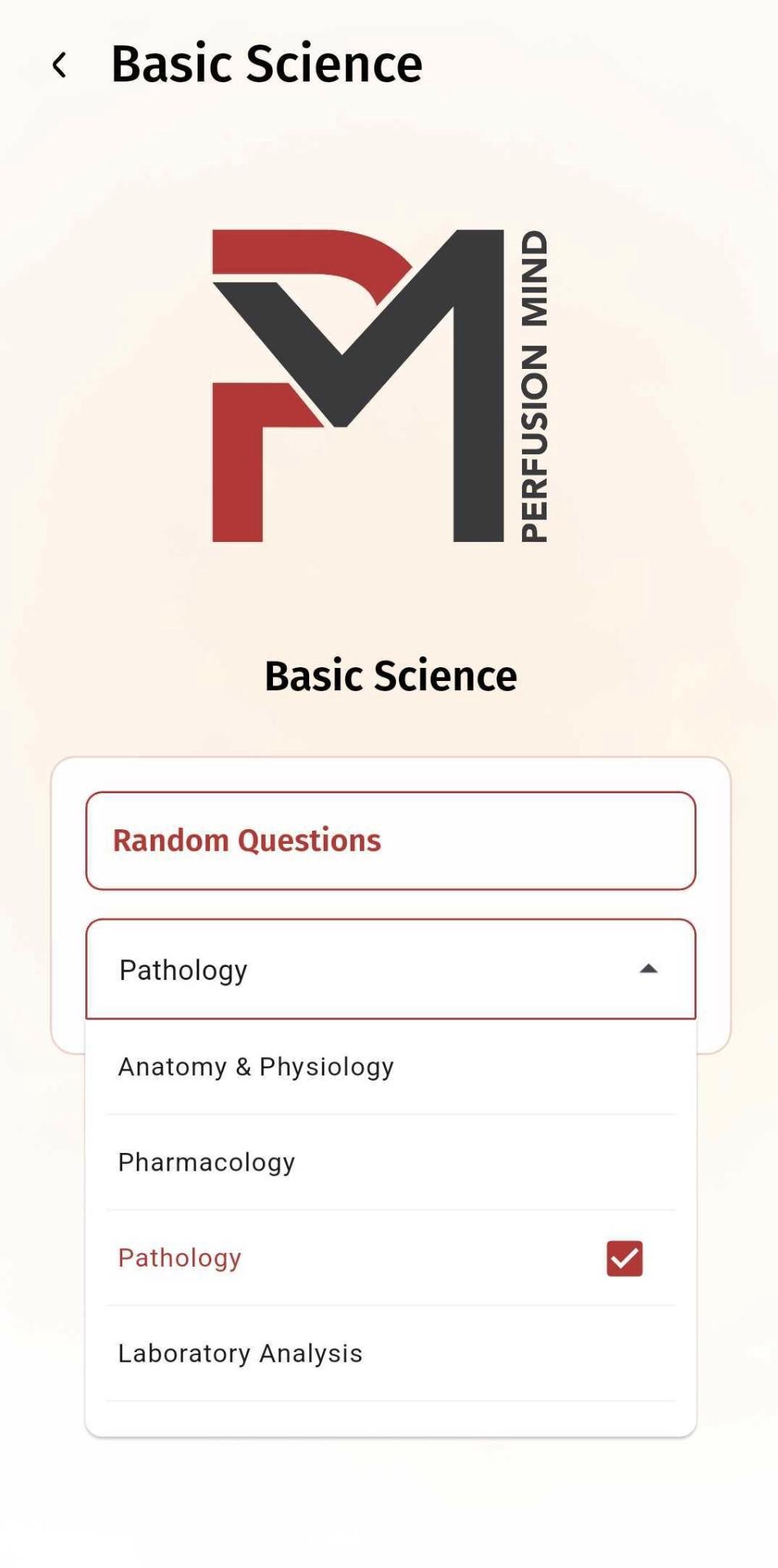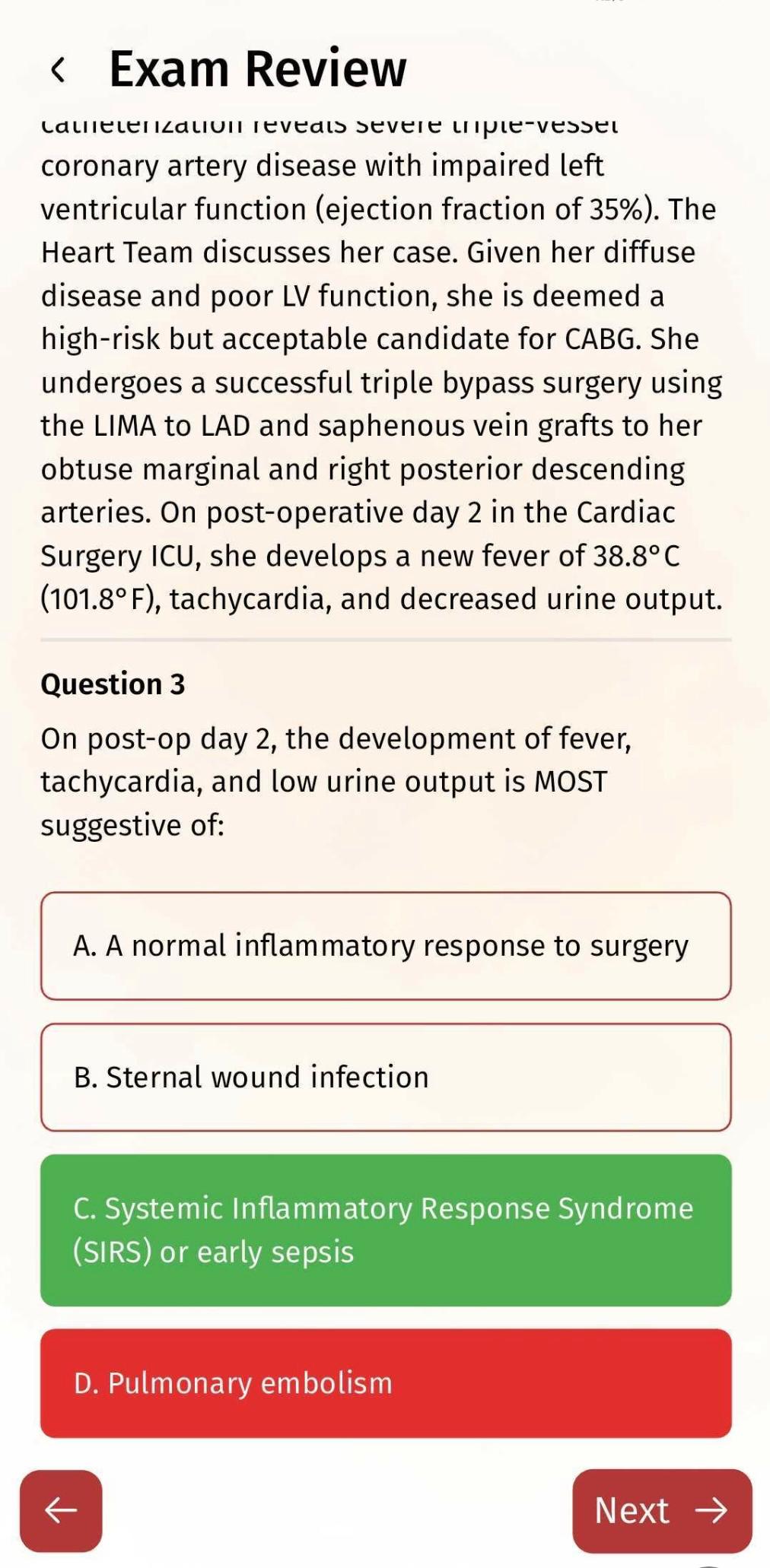All-New Update Has Arrived!
- Interactive Care Plan Tool:
A new page to generate tailored patient plans instantly. - Exam Review:
A comprehensive study mode for the ABCP board exam (Pro Subscription). - More Free Access:
Free users can now ask up to 5 questions/plans per week!